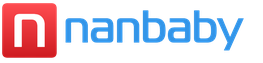Iota services: pay with a bank card. How to replenish a Yota account from a bank card, phone or modem (router)
Considering fast development modern technologies, today the possibility of paying for certain services has reached perfect new level. And things like services cellular communication And mobile internet It has long been possible to pay remotely in a mass of various ways. Today we will talk about how to pay for Internet services and Yota mobile services via the Internet and other possible methods.
How to pay for Internet Yota through Sberbank Online
The first payment option for Iota operator services is ideal for Sberbank of Russia customers who have access to the Internet banking system. By following the instructions exactly, you can replenish your Yota account through your personal account in just a couple of minutes. An instruction with a list of actions to be performed looks like this:
- Open the official website of the bank in a web browser, located at sberbank.ru.
- Follow the "Login" link next to the "Sberbank Online" icon located in the upper right part of the main page of the site.
- Enter your login information and click on the "Login" button.
- Confirm the login procedure by entering the code from the SMS message received from the bank.
- Once in the system interface, go to the "Transfers and payments" section, in which you need to find the "Payment for purchases and services" subdirectory. This is where the category "Mobile communications" is located. Go into it.
- Find the item "Yota" and open it.
- Specify the necessary details for making a payment, then click on the "Pay" button.
- Confirm the payment procedure.
After completing the described steps, you can pay for Yota bank card via the Internet, and the funds will be credited to the account in the next few minutes.
How to pay for Internet Yota via phone
If you are faced with the task of paying for Internet services provided by the Yota operator through the phone, you need to use official app. To date, the company has taken care of creating a program for smartphones running the most popular operating systems:
- Android OS;
- iOS.
To pay an invoice, follow these steps:
- Install the Yota application on your smartphone.
- Run it and go through the client authorization procedure.
- In the upper right part of the screen, find the "Deposit account" button and click on it.
- Enter the details of the card from which you want to debit funds in favor of the subscriber account of the Iota client.
- Confirm sending the payment using the method offered by your bank.
As in the case of replenishing an account through Sberbank Online, funds from the card will be sent to the subscriber's account and will be credited to it in the near future.
How to pay for Internet Yota through the terminal
Of course, with such an abundance of various self-service terminals installed on the streets and in shopping centers any of the modern cities, pay for services operator Yota possible with the use of such devices. Depending on the device used, the replenishment procedure or the names of the device’s function keys may differ slightly, however, the scenario of the actions required to be performed remains standard:
- Touch the terminal screen to get started.
- Select the type of service you would like to pay for.
- Find Yota in the list of operators.
- Enter the contract number according to which the operator serves you, or Iota's phone number.
- Enter the amount to be deposited into the account.
- Enter the required amount Money to the terminal.
- Click on the "Pay" button.
- Get and keep a receipt for the completed transaction.
When paying Internet Yota through the terminal, funds may not be credited to the account as quickly as in the case of using bank cards, however, their delivery time is also quite short.
You have to pay for the services provided. IN present time this rule applies to everyone and everything. The Iota operator did its best for its subscribers and concluded agreements with many partners. This means that Iota payment is convenient, simple and not burdensome.
Paying for services with a bank card is a fairly popular payment method. It's convenient and safe. Replenishment of the Yota balance through a bank card is possible according to several schemes:
- Through internet banking.
- On the official site of Eta.
- Iota payment on third-party payment platforms.
Some payment methods involve a fee, but there are also free options.
Commission 0%
You can pay without a commission on the official Eta website or in special applications. Here step-by-step instruction, how to pay:
- Press the "Payment" button.
- Select the operator's service (smartphone or Yota modem).
- Enter the amount.
- Enter your phone number or account number.
- Specify bank card details.
- Enter the confirmation code from the received message.
Payment for Yota with a bank card through applications on a smartphone is identical. The only difference is the beginning of the session. In the application, you need to press the “Deposit Account” button, and then proceed according to the familiar scheme. The second most popular way to pay for Yota is Sberbank online. That is, Sberbank card holders can replenish their account through Internet banking. The procedure is simple and uncomplicated:
- Log in to your personal account on the website online.sberbank.ru.
- Category "Transfers and payments".
- The subcategory "Payment for goods and services" will be at the bottom of the page.
- Item "Mobile communications".
- Yota operator.
- Enter payment information.
- Choose the card with which you want to replenish the balance.
- Enter the confirmation code from the received message. SMS will be sent to the phone assigned to the card.
Withdrawals from the card occur quite quickly.
Minimum commission fee
 You can also put money on Yota by transferring from a card account on special Internet platforms. To do this, you will need to enter the following information: the recipient's phone number, the amount and details of the card itself.
You can also put money on Yota by transferring from a card account on special Internet platforms. To do this, you will need to enter the following information: the recipient's phone number, the amount and details of the card itself.
A similar payment method "Yota" is also available on electronic wallets: "QIWI", "Webmoney", "Yandex.Money". The commission will be less if you pay with money from these wallets. Making a payment here is much easier than through web banking. It is enough to select the desired operator and fill in the fields with the necessary information. To pay on web banking, you will need to wander through the tabs and categories.
External payment method
If you do not want to use the services of a provider when paying and are used to making all payments in cash, there is also a way for you to replenish your account, and even more than one. You can use the terminals, or you can deposit money to the phone at the cash desk of mobile phone shops or the office of the Eta company.
The template below describes how to deposit money through the terminal:
- "Yota" is selected from the list.
- Next, fill in the field for the recipient's number.
- Money is entered into the bill acceptor.
- A check is taken.
- A message will appear on the screen of the mobile phone that the account has been replenished.
Everything is simple and convenient. Finding a terminal is not difficult. They are in almost any store, office, at bus stops, that is, in places with high traffic. But for such convenience, you will also be charged a decent commission. Sometimes it reaches 10%.
On Iota, you can replenish your account from a bank card with many simple and quick ways, and we will tell you how to replenish your Eta account from a card without commission!
Advantages of paying Yota with a card
- No commission;
- The speed of the payment;
- No need to look for a communication salon or payment terminal;
- Ability to create an operation template and set up auto payment.
Of course, if in this moment you do not have the opportunity to replenish the balance, you can always.
Basic Options
Here everything works by analogy with the previous version. Except that you will first need to enter the details of the card with which the payment will be made.
In addition, you can set up the "auto payment" service, when your Eta account will be replenished automatically when you approach a negative balance.
Payment through the official website
In those situations when there is no smartphone at hand and the SMS bank service is not connected, you can use the official website of the operator for this.
For this you need:

Below in the same section you will find a list of all banks and services through which you can also replenish the Iota balance from a bank card without commission. 
Please note that sometimes payment on the site does not work. This may be due to both the temporary unavailability of the service, and the fact that you are trying to replenish a blocked or non-existent Iota number. 
Services and ATMs
In addition to all the above methods, you can also use third party services. Such as Qiwi, Yandex money, etc. If you are used to them, then nothing prevents you from replenishing your balance through them, the algorithm of actions will be identical to those described above.
And finally, the most orthodox option is to use the ATMs of the bank that issued your card or partner banks. It is worth noting that a commission is often charged for such operations.

I hope all these methods will help you finally abandon outdated and gluttonous payment terminals, which have long ceased to be a convenient way to replenish your balance.
The Internet and money on the mobile account always come to an end at the most inopportune moment. When it's raining, snowing, nasty, windy outside, a nail, a heel are broken, and heavy bags are in their hands. I don’t feel like going to the terminal or the office at all, in a word. But, fortunately, this is not necessary. Subscribers Yota top up balance can without leaving the computer, using a bank card. Watch your hands, now I'll tell you how it's done.
Iota payment by bank card without commission via the Internet.
- First of all, go to the official Yota website. No, you can, of course, on the other. Just decide: you have the Internet or act up.
- Open the "Payment" tab (https://www.yota.ru/pay/).
- There are two buttons there. "Smartphone / tablet" allows you to put money on your phone. "Modem/router", respectively, pay for Internet connection services. Choose wisely.
- In the first box, write how much money you want to deposit. Write carefully, it will not be so easy to get back the erroneously transferred amount. For a while, you will have to be sad and deny yourself an extra piece of cake.
- In the second phone number or account number.
- Below is the "Pay" button. If everything is entered correctly, click it.
- Further, in special windows it will be necessary to enter the details of a bank card and confirm the payment.
- Ready. And you don't have to go anywhere.
This method is suitable for bank cards of any Russian bank. If the card is "Sberbank of Russia", then subscribers Yota payment by bank card can also be produced starting from the official website of the bank. The result will be the same, only the algorithm is slightly different.
- We go to the Sberbank Online website.
- In the upper right corner is the "Login" button. Log in.
- To confirm authorization, you will need to enter the code from the SMS.
- Then we go through the following path: "Transfers and payments", "Payment for purchases and services", "Mobile communications", "Yota".
- If there is more than one card, select the one with which we will make the transfer.
- Next, enter the account number or phone number in the appropriate field.
- We agree.
- Confirm your choice with a code from SMS.
Electronic payment systems.
In addition, there is an opportunity for subscribers Iota recharge using popular electronic payment systems such as Webmoney, QIWI or Yandex.Money. The algorithm for all these systems is approximately the same. Find the tab for payment for services, the name of the desired operator, fill in the required fields using the system prompts, confirm the firmness of your intentions in the way that the payment system provides. Webmoney, for example, requires a confirmation code, which can be received via SMS (but then you will also have to pay small but offensive money for delivering the message) or using the E-Num service (it's free). Also, do not forget about the commission that payment systems set for any transactions.
Yota is an inexpensive connection and high-quality service, however, even in this case, the funds on the SIM card balance tend to run out. Consequently, subscribers will invariably face the problem of replenishing their account.
In fact, this operation can hardly be called a problem: the provider offers its subscribers several ways to make transactions. Consider all available replenishment options.
It was mentioned above that for these purposes several methods can be used so that subscribers can choose the most optimal for themselves.
All options are simplified as much as possible, and are focused on users of various age groups. It is not supposed to perform complex actions, so even children and the elderly can use the listed methods.
It is noteworthy that you can perform the operation without even leaving your home, using the remote payment technologies offered by the provider.
Mobile app
Understanding the question of how to put money on Iota Internet and voice communications, do not forget about a simple tool that is in the arsenal of every mobile operator - mobile application. This is analogous to Personal account”, through which you can manage connected services and monitor the status of your personal account from the smartphone screen.

You can download the application for free using the following platforms, depending on operating system mobile device:
- play market.
- Windows Store.
- AppStore.
The utility is installed on the device within a few minutes. To make a payment, you need to complete only 2 simple steps: go to the corresponding section of the application, indicate the required amount and card number for debiting funds.
bank card
These payment instruments are available to almost every person and are an ideal means for making purchases and paying for various services. Here, to replenish the Yota balance, you can act in two ways:
- Official site.
- Third party payment systems.
In the first case, go to the official resource of the service bank, find the category of payment for services, select mobile communication and internet. Next, you will need to specify the phone number and the amount to replenish the account.
When it comes to third-party payment systems, the procedure practically does not change. On the selected resource, the provider is selected, the phone and card numbers, the payment amount are indicated. It is important to understand here that such platforms usually charge a fee for conducting a transaction. In particular, for the popular Webmoney system, the mandatory fee will be 0.8% of the transfer amount.
On the provider's website
Account replenishment is possible through official portal operator. The payment scheme is identical to the one listed above. On the main page, you need to go to the payment for services section and select the purpose of the payment: mobile communications or the Internet.

Internet banking
You can put money on Iota from a bank card using Internet banking services. To do this, go to the official website in the "Private clients" section, select a subcategory of other payment methods and familiarize yourself with the list of partner banks that provide such services.
Consider this method of replenishment using the example of using Sberbank-online. Here is the following sequence of actions:
- We enter the system.
- Select the section of transfers and payments.
- We find a mobile connection.
- Select the icon with the Yota logo.
- Fill in the required fields.
- Choose to continue and confirm.
- To protect against unauthorized access, an SMS notification with a secret code will be sent to the linked number.
After that, the received code is entered in the appropriate field, the payment confirmation button is pressed.
In addition, for Sberbank cardholders, it is enough to send the amount they want to replenish to the short number 900 and the money will immediately be credited to the account from the attached card.
ATM
Here it is enough to walk to the nearest ATM, insert a bank card, select the payment section for services, find a mobile connection and enter the phone number and the required payment amount.

Funds will be credited to your personal account instantly and without commission. Here it should be clarified that the commission fee is not provided only for terminals that belong to the service bank. Using a third-party ATM, you will not be able to avoid the commission.
Payment terminals
Such systems are available in almost any store. Here, to replenish the Yota balance, you need to find a mobile service provider on the display, enter the phone number and deposit the required amount in cash through the bill acceptor. Note that the vast majority of these terminals charge a service fee. The mandatory fee can be up to 10% of the amount paid.
Service offices
You can pay for communication and Internet in any of official outlets sales.

Discover nearest point customer service is available on the official website: https://www.yota.ru/, indicating the region of residence and going to the map section.
Wrong payment
No one is safe from making mistakes, so everyone can make a mistake and put money on another number. If this happens, you need to contact the nearest service office to make a payment adjustment. The operation will be performed if 2 conditions are met:
- The subscriber has not spent the funds.
- Less than 2 weeks have passed since the enrollment.
In addition, you can call the person to whom you mistakenly transferred funds and ask them to put a similar amount on your number. Sometimes it works.
How to replenish the balance from the numbers of other operators
This method also exists, because we are talking about elementary money transfer, and this service is provided by all mobile operators in the Russian region. However, you will have to pay a mandatory commission fee here.

Consider the mechanisms for replenishing an account with various providers.
- How to transfer money from Beeline to Iota? It is necessary to send the phone number and the amount without spaces to the number 7878. An additional 10 rubles will be charged for the service, a commission of 7.95% will be charged.
- How to transfer money from Tele2 to Iota? Here, a command of the following format is used: *145*recipient's number*amount#. Commission fee - 5%.
- How to transfer money from MTS to Iota? You need to send a message to the recipient's number in the format #transfer amount. In response, you will receive a notification from 6996 with further instructions. The commission will be 4.4% + 10 rubles per transaction.
How to transfer money from Megafon to Iota? We send a message to the number 8900, where the recipient's number in 10-digit format and the amount of the transfer are entered. Commission 6%.
Conclusion
In our opinion, Yota offers many ways to replenish the balance, which allows you to choose best option depending on the current state of affairs. However, we recommend that you give preference to those variations that offer transfer of funds without commission.