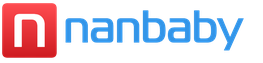Russian Standard Bank personal account - the possibilities of a personal page. Russian Standard personal account - Russian commercial bank
Russian Standard Bank JSC is one of the largest banks in the Russian lending market, specializing in servicing credit and debit cards. Among its services, the most demanded are also consumer loans, deposits, both ruble and currency.
Manage personal finances in the most convenient form- online by registering Personal Area Russian standard.
Possibilities of a personal account
Russian Standard Bank provides customers with the opportunity to use all services around the clock and anywhere. A convenient and easy way to manage finances will be available after registration in the Russian Standard Internet banking system. The service provides the following services:
- Control over personal expenses and other transactions performed both on accounts and on cards.
- Payment for services various organizations and public institutions no commission.
- Making contributions to charitable organizations.
- Insurance services.
- Making money transfers between your own accounts and third parties.
- Making a virtual credit card.
- Deposit management, opening and closing.
- Application for loans, payment and control of current debts.
- Receiving personal advantageous offers bank products.
Registration and login to your personal account
Bank customers can access remote banking services by visiting any of the offices once. The personal account service of Russian Standard Bank is connected after signing the relevant agreement. An SMS message with a username and password is sent to the phone number indicated in it. To log in to your personal account, you must enter the data from the message in the fields on the first page. The same data is suitable for mobile application.

Restoring access to the system is available in several ways. One of them is a personal visit to the office with an identity document. Remotely, this is done as follows: you can find out the necessary login and password by calling the hotline.
The team of qualified specialists of the support service of Russian Standard Bank helps clients in resolving all emerging issues and difficulties. Below are the telephone numbers of the hotline for communication with the bank and the address for entering the Personal Account.
Single number of support service "Russian Standard Bank":
8800 200 6 200All calls to the hotline number 8800 200 62 00 absolutely free for residents of all regions of Russia, both from mobile and landline phones. For individuals and legal entities.
Support number for calls from Moscow, Moscow region and from abroad:
+7 495 748 0 748Calls to a single number of the round-the-clock reference and information center "RSB" +7 495 748 0 748 are paid according to the tariffs of the local telecom operator. We recommend calling this number to residents of Moscow and all customers when they are abroad and in international roaming. To contact the bank's security service, use one of the indicated numbers and wait for a connection with the call center operator. Bank specialists can also call customers from the number.
For emergency blocking of a lost VISA, MasterCard or MIR bank card from RSB, select the “Card blocking” section of the voice menu. To do this, click on the number  from the main menu of the voice system. You will be immediately connected to a support specialist. by the number of the "Hot Line" of Russian Standard Bank?
from the main menu of the voice system. You will be immediately connected to a support specialist. by the number of the "Hot Line" of Russian Standard Bank?
Internet Bank "Russian Standard"
Russian Standard was one of the first in Russia to offer its customers a truly modern, convenient and multifunctional Internet bank. With it, you can make all the necessary payments, make money transfers to relatives, friends and organizations, open new accounts and deposits (some deposits made through the Internet bank have more high percent than when applying at a branch) and apply for loans. And all this without getting up from the computer.
For login to your personal client account and to get more detailed information on how to connect the Internet bank - go to the official website of the Russian Standard Online Bank or contact the support service for help 8 800 200 6 200 . The hotline is available 24 hours a day.
Online customer support "Russian Standard Bank"
We know that sometimes it is easier to write than to speak or spend time calling the Hotline. Specialists help desk consider any questions, suggestions and claims regarding the work of Russian Standard Bank sent through special form feedback on the official website of the bank. Select the topic of the appeal: "Thanks", "Complaint", "Questions / Suggestion" or "Feedback". If necessary, staff can call you to resolve the issue.
You can also ask any questions you are interested in regarding the work of the bank and customer service in the official communities of Russian Standard, which are open in all popular social networks: groups Russian Standard Vkontakte, on the Odnoklassniki , in Facebook and on Google+ .
The official representative of Russian Standard Bank is always ready to promptly answer all questions and customer complaints on the official page of the specialized portal about banks - Banki.ru. On this site you can also read many reviews about the work of the bank.
Prefer concise presentation of information? Then join Russian Standard Bank on the microblogging network Twitter , where all the latest news and helpful information short line. For those who prefer to receive information through video, there is an official video channel "BRS" on YouTube . It publishes a lot of interesting and informative videos on a variety of topics related to the bank and its offers.
Cities where BRS offices are open

Branches of Russian Standard Bank are located in the following regions:
Moscow and St. Petersburg; Republic of Adygea: Maykop; Altai region: Barnaul; Biysk and Novoaltaysk; Arkhangelsk region: Arkhangelsk; Severodvinsk; Astrakhan region: Astrakhan; Republic of Bashkortostan: Neftekamsk; Salavat; Sterlitamak; Ufa; Belgorod region: Belgorod; Stary Oskol; Bryansk region: Bryansk; Republic of Buryatia: Ulan-Ude; Vladimir region: Vladimir; Volgograd region: Volgograd; Volzhsky; Kamyshin; Vologda Region: Vologda; Cherepovets; Voronezh region: Voronezh; Ivanovo region: Ivanovo; Irkutsk region: Angarsk; Irkutsk; Kaliningrad region: Kaliningrad; Kaluga region: Kaluga; Republic of Karelia: Petrozavodsk; Kemerovo region: Kemerovo; Novokuznetsk; Kirov region: Kirov; Kirovo-Chepetsk; Republic of Komi: Syktyvkar; Kostroma region: Kostroma; Krasnodar region: Anapa; Armavir; Krasnodar; Novorossiysk; Sochi; Krasnoyarsk region: Krasnoyarsk; Norilsk; Kurgan region: Kurgan; Kursk region: Kursk; Leningrad region: St. Petersburg; Lipetsk region: Lipetsk; Republic of Mari El: Yoshkar-Ola; Republic of Mordovia: Saransk; Moscow region: Balashikha; Dmitrov; Zelenograd; Kolomna; Korolev; Lyubertsy; Moscow; Mytishchi; Naro-Fominsk; Orekhovo-Zuevo; Podolsk; Sergiev Posad; Serpukhov; Stupino; Khimki; Elektrostal; Nizhny Novgorod region: Arzamas; Dzerzhinsk; Kstovo; Nizhny Novgorod; Novosibirsk region: Novosibirsk; Omsk region: Omsk; Orenburg region: Novotroitsk; Orenburg; Orsk; Oryol Region: Eagle; Penza region: Penza; Perm region: Perm; Primorsky Krai: Vladivostok; Nakhodka; Rostov region: Kamensk-Shakhtinsky; Rostov-on-Don; Taganrog; Mines; Ryazan Oblast: Ryazan; Samara Region: Novokuibyshevsk; Samara; Syzran; Tolyatti; Saratov region: Balakovo; Saratov; Engels; Sakhalin region: Yuzhno-Sakhalinsk; Sverdlovsk region: Yekaterinburg; Kamensk-Uralsky; Nizhny Tagil; Pervouralsk; Smolensk region: Smolensk; Stavropol Territory: Nevinnomyssk; Pyatigorsk; Stavropol; Tambov Region: Tambov; Republic of Tatarstan: Almetyevsk; Zelenodolsk; Kazan; Naberezhnye Chelny; Nizhnekamsk; Tver region: Tver Tomsk region: Seversk; Tomsk; Tula region: Novomoskovsk; Tula; Tyumen region: Tyumen; Republic of Udmurtia: Izhevsk; Ulyanovsk region: Dimitrovgrad; Ulyanovsk; Khabarovsk region: Khabarovsk; Republic of Khakassia: Abakan; Khanty-Mansiysk autonomous region: Nefteyugansk; Nizhnevartovsk; Surgut; Chelyabinsk region: Kopeysk; Magnitogorsk; Miass and Chelyabinsk; Republic of Chuvash: Novocheboksarsk and Cheboksary; Yamalo-Nenets Autonomous Okrug: Noyabrsk; Yaroslavskaya oblast: Rybinsk and Yaroslavl.
Russian Standard Bank offers all its customers to connect free service remote service of online banking. Using the menu of your personal account, you can always make all the necessary financial transactions. The functionality of the service is easy to use and available from anywhere in the world, which will significantly save your time and speed up money transfers.
Benefits of online banking from Russian Standard Bank
Now each client of the bank can carry out the following operations without leaving their home or office:
- Block or activate bank cards;
- Order a reissue new card or open a deposit;
- control your credit history;
- Set up a schedule for regular transfers and payments;
- Pay for any goods and services;
- Track recent movements funds and plan payments;
- Repay fines and pay taxes;
- Connect or deactivate additional services and services of the bank;
- Buy an insurance policy;
- Independently generate a PIN code for the card;
- Make instant money transfers to any details.
All monetary transactions are carried out on the site through a secure connection, and are also confirmed by a code from SMS. Payment for any service online mode is free with no hidden fees. Creating templates for regular payments will allow you to forget about queues at the box office.
How to register in the personal account of Russian Standard Bank
Now all bank customers can independently register according to this step by step instructions:
How to enter the personal account of Russian Standard Bank
How to change or restore the password to the personal account of Russian Standard Bank
There are several ways to change or restore personal data to your account:
- Using the special link "Forgot your password?" (see screenshot) to recover the password on the online banking site, where you should specify the login from your personal account, secret code access and numeric code from the image.
- Contact the bank branch with the cardholder's passport and submit a written application to change the password.
- Call the round-the-clock support hotline of Russian Standard Bank from the number indicated in the application for online service.

As a result of any of the recovery methods you have chosen, you will receive a message with a new one-time password for authorization. It should be specified during authorization in your personal account along with your login. After logging into your account, the system will automatically prompt you to set a different permanent password.
Mobile applications of Russian Standard bank
With mobile banking you can:
- Activate or deactivate additional services;
- Pay for services;
- Open a virtual card;
- Make a deposit;
- commit remittance by details.
Convenient and modern mobile service will allow you to make any banking transactions directly from your smartphone. You can always download the application for iPhone or Android in official software stores or directly on the website of Russian Standard Bank.
After installing the mobile application, you only need to go through the authorization procedure by entering a login with a password from your personal account.
The advantage of using a personal account of Russian Standard Bank.
The dynamics of our life and the development of the Internet offers new ways to make it convenient to manage your bank accounts via the Internet. Internet banking has all the features of a financial institution. And invites its clients to make more quantity actions with own account.
It is possible for customers to enter their personal account through the bank's website. The bank interface is clear and convenient. Information about the products owned by the customer can be seen in graphic image, which makes it possible to obtain the most necessary information in a compressed form. And the hint system will help you not to get confused and quickly get used to it even during the first use.
Opportunities
The personal account allows you to perform the following actions:
- Arrangement and repayment of loans.
- Open deposits.
- Pay utility bills.
- Pay for mobile communications.
- Pay taxes and fines.
- Pay for cable TV.
- Make payments for international and long-distance communications.
- Get information on loans and customer accounts.
- Transfer money to another card.
- The currency on the accounts can be easily exchanged at the current rate.
- Make payments to charity.
- Pay for insurance.
- Pay Online Games and top up your e-wallet.
Features of using a personal account
- Availability. Any action at a convenient time of day and any day of the year.
- Reliability. All transactions are protected, so there will be no worries about the safety of funds.
- Ease of use. Regular payments can be easily made through templates, which significantly reduces the time to fill in the necessary details.
Ease of use
Logging into your personal account is available using the login and password that is assigned upon connection. Operations are confirmed by a one-time password, which is sent to the phone in an SMS message.
In many banks, customers are offered to connect a personal account, which will display full information about current payments and other useful information.
To connect the service and before you start using the Internet bank, you need to go to the nearest branch of the bank and leave a written application for connecting to the account of your personal account. After signing the agreement, the bank sends SMS notifications to the current telephone number. They indicate logins and passwords to enter the Internet bank. And also to enter the mobile bank. To confirm the operation, a code is also sent to SMS mobile bank. To increase security, once in your personal account, it is advisable to change the received passwords.
For future customers of the bank, in order to connect a personal account, it is necessary to issue a package of bank services.
 Internet banking is connected free of charge.
And there is no monthly or annual payment for using your personal account. In order to protect yourself from hacking, it is not recommended to indicate passport data, phone numbers as logins or passwords. And important: bank employees will never call with a request to provide a code from SMS messages or a card number. If you have any questions about working in your personal account, then find out detailed information You can call the hotline. The call is free.
Internet banking is connected free of charge.
And there is no monthly or annual payment for using your personal account. In order to protect yourself from hacking, it is not recommended to indicate passport data, phone numbers as logins or passwords. And important: bank employees will never call with a request to provide a code from SMS messages or a card number. If you have any questions about working in your personal account, then find out detailed information You can call the hotline. The call is free.
It will also connect the Internet bank, possibly in partner stores, the service will be available after the card is activated.
Thanks to your personal account, you can easily decide financial questions, plan current expenses and incomes and that it is important to coordinate them competently and plan your own financial well-being.
Russian Standard Bank's personal account is a personal page, a personal interface in the bank's remote service system called "Internet Bank".
What are the key advantages of using a personal account in the Internet Banking system?
- security in cashless payments;
- convenience and ease of implementation of a huge list of financial transactions;
- benefit and accessibility, you can use the services of your personal account at any point the globe 24 hours a day, 7 days a week wherever there is access to the Web;
- the ability to perform operations in the personal account of Russian Standard Bank on any mobile devices supporting operating systems;
Ways to enter the personal account of Russian Standard Bank
When you enter your personal account, you use your username and password. Login and password must be obtained when concluding a banking service agreement in branches financial organization. Also this agreement may bear the name of a remote service contract.
The login and password must be sent by the bank via SMS to the phone number that you indicated when applying for the service. The login data sent via SMS is temporary and is intended for the first visit to your personal account. In the future, the user will be prompted to change the password and login.
When you work with the bank's remote banking system, you mainly conduct money transactions. Therefore, safety comes to the fore here. In order to exclude unauthorized use of your personal account by unauthorized persons, even if you entered the login information correctly, you will not be able to enter the page immediately. There is another level of access - a five-digit password that will be sent to the registered phone number via SMS.
This password must be entered in a special input line on the site, and if everything is correct, you will be taken to your personal account.
How to recover a password if access to the personal account of Russian Standard Bank is lost
There are frequent cases of forgetting the input data for a personal account. Irregular users tend to forget the password and login in the "Internet banking" system especially often.
However, lost information can be recovered. The operation is performed by contacting hotline jar. The call center specialist will transfer the client to an automated password generation system or send new data in an SMS message.
The procedure for viewing a personal account statement in the interface of the personal account of the Russian Standard Internet Bank

There is also an option to send an account statement to a registered email address.
Auto payment in the personal account of the bank Russian Standard: creation and application
In order to activate the auto payment option in your personal account on the website of Russian Standard Bank, you must perform the following procedure:
- visiting the bank's website, clicking on the "Internet banking" tab;
- select the tab "services and services";
- hover over the tab, see the drop-down list;
- click on the link "auto payment service";
- we get to the page of the auto payment service;
- in the form that appears, enter the necessary data and confirm by clicking the tab on top "connect auto payment".




How to change the login and password for access to the Russian Standard Internet Bank
Changing the password and login is carried out by contacting the owner of the personal account to the bank's specialists. This must be done personally in two ways:
- by calling the bank's call center from one of the phone numbers registered in the banking system;
- by coming to a bank branch in your city to submit an application indicating the corresponding purpose. In this case, be sure to take with you a passport or other documents that could confirm the identity of the applicant.
If the bank sent a temporary login and password in an SMS message after the request, your request has been approved. Changing the password in the future follows the same pattern as entering new data:
How to create templates in your personal account
There is no special “create template” tab in the personal account interface. This tab will appear after the completion of any financial transaction. For example, you paid for a loan in your personal account.
After the application for this operation is accepted and approved, the system will offer to create a template for this action. If you agree, click the link at the bottom of the "save template" message. 
Saved templates with all the data of the sender, recipient and payment amount will be displayed on the right side of the main page of your personal account.
How to check the balance of a card or account in the personal account of Russian Standard Bank
The balance of your card and other accounts can be checked directly in the interface of your personal account. To do this, follow these steps:
How to pay for various services, make transfers in Russian Standard Internet Bank
- entering data to enter your personal account;
- selecting the "payments and transfers" tab;
- we hover over the tab, we see a drop-down list with the names of payment groups displayed - e-commerce, utilities, mobile connection other;
- choose desired group or choose from the general list;
- select the desired service, for example "Internet and TV";
- fill out the opened form and confirm;




What else to read
THE LAST NOTES
- Presentation on the topic "CV design, autobiography"
- Summary of GCD in mathematics in the preparatory group on the topic: "Comparison of subjects" outline of the lesson in mathematics (preparatory group) on the topic
- Presentation on the topic "Aleksey Konstantinovich Tolstoy"
- Presentation on geography "the role and importance of transport"
- Presentation on the topic "sociological research methods"